Utilizing a dedicated server for the system

You can further enhance the system's usability with dedicated server features.
In SmartST, we provide basic functionalities necessary for building surveys. However, by using a separate server, you can access server-exclusive features such as.
・Enabling data sharing among multiple devices.
・You can create/register marker displays and categorize repairs when registering deterioration information.
・You can access data from anywhere and check progress status, regardless of location.
・You can download various reports with just one click from the server.
The benefits of using a dedicated server
Functionality for creating/registering repair markers
You can create/register marker displays and categorize repairs, which are used when registering deterioration information, via the web and make them available for use in the app.
Collaborative work
You can work collaboratively across multiple devices while sharing the same drawing information. Additionally, you can access data from anywhere via the web, and administrators can also check progress status.
Download reports from the server
All information inputted on-site and captured photos are stored on the cloud server and organized into various report formats such as deterioration diagrams, quantity tables, and photo registers. These can be downloaded from the web.
Dedicated server pricing structure
| Initial cost | The initial fee at the time of contract signing covers the system's license and the cost for using the dedicated server. This includes the setup cost for the customer's dedicated server and implementation support such as operational training at the time of introduction. |
|---|
| Dedicated server cost (Monthly) | This is the cost required for using the dedicated server. The cost may vary depending on the usage method and storage capacity. For more details, please inquire. |
|---|---|
| Support Costs (Monthly) | "This is the support cost after implementation. We will promptly assist with operating procedures and any issues that may arise, mainly via phone or email."We primarily provide support via phone or email." |
| Optional cost (As per consultation) | We provide direct training for site workers and can accommodate the development of additional features for the system. Please contact us for more details. |
|---|
※Tablet devices and network communication must be provided separately by the customer.
※You can use it with a minimum of one license.
Dedicated Server Contract - Implementation Process
Contact/Inquiry
Please feel free to contact us regarding the use and contract of dedicated servers.
Conduct an interview
Based on the inquiry, we would like to gather more details regarding your specific requirements and anticipated use cases, in order to provide a detailed explanation of the functionalities of our dedicated server system.
Proposal/Contract
We will provide a quotation along with our proposal. Upon your approval of the details, we will proceed to contract.
Preparation of customer server
After the contract is finalized, we will proceed to set up a dedicated server for you. Please allow approximately 3 business days for server preparation (detailed schedule will be provided after contract finalization).
Operation training session
We will determine a schedule and provide support for a range of operations, including initial setup on the dedicated server, navigating through the management interface, and various application operations.
Start of service
The operation will commence at your end. We also provide post-implementation operational support, so please feel free to reach out for assistance.
What becomes possible with a dedicated server is..
Managing progress through a web browser.
Constantly synchronized in real-time with the dedicated server, allowing for progress tracking via the management interface.
With an internet connection, you can simply access and log in to the management interface of the dedicated server from your web browser to track the progress of your tasks.
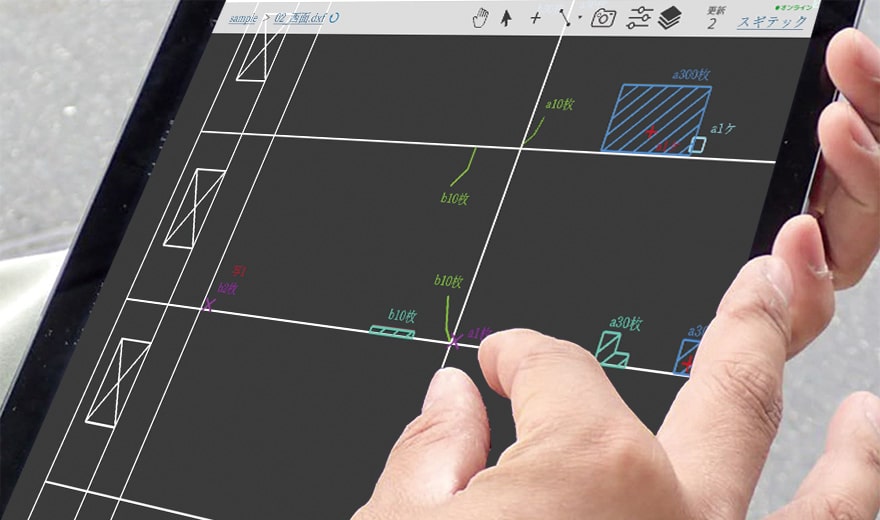
Flexible permission settings tailored to each role.
You can share data and manage permissions at the site level.
When using Smart ST on-site, it is possible to allocate permissions for accessing the dedicated server to the involved members, allowing for flexible usage tailored to each member's role.
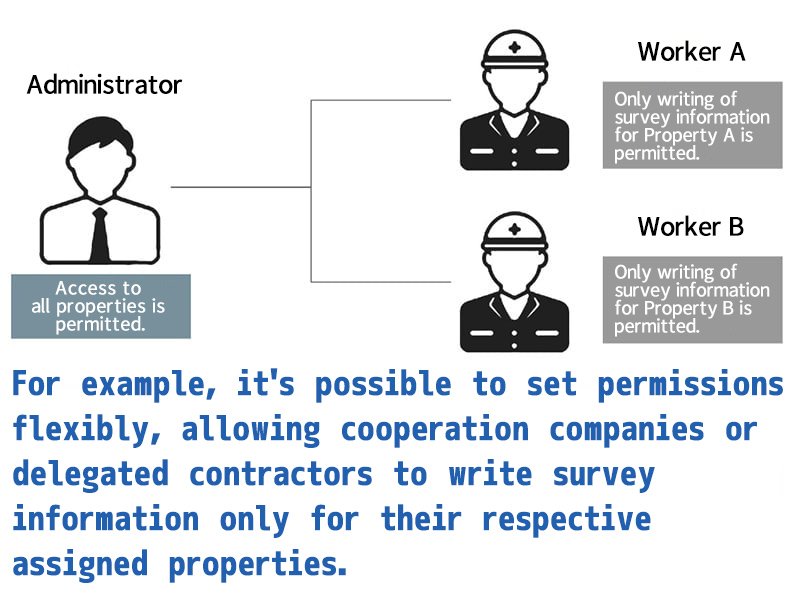
Download various reports.
Output survey results stored on the dedicated server in the specified format.
The entered degradation information and captured photos are stored on the dedicated server and organized into various report formats. These can be downloaded by accessing the management interface of the dedicated server.
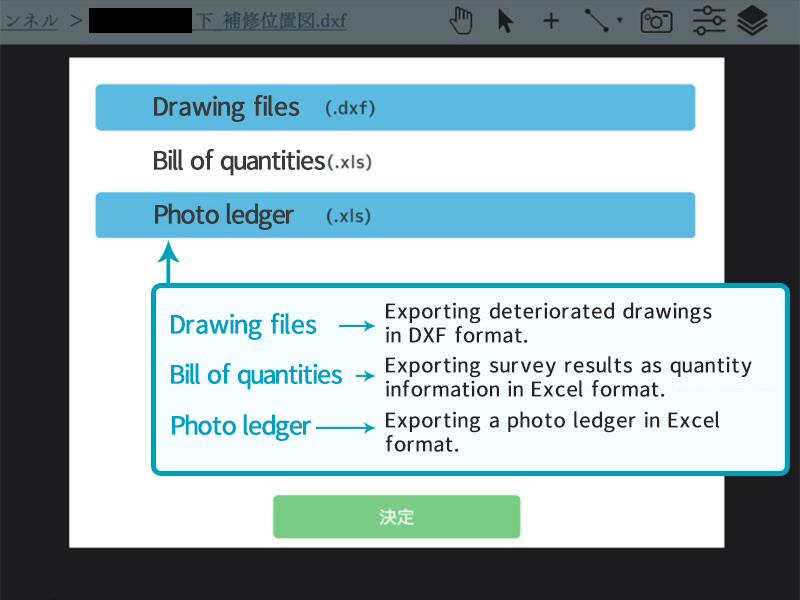
Frequently Asked Questions
PC Version
Supported OS: Windows 10/Windows 11
Recommended browsers: Google Chrome latest version / Microsoft Edge latest version
Tablet Version
Supported OS: iPad OS14 or later / Android 8.0 or later
Recommended specifications: iPad Air2 or later / iPad Pro (1st generation) or later
※Please note that the performance of the system may vary depending on the Android device, so please inquire for more details before use.
CAD software
Recommended software: AutoCAD (R13 or later) / JW-CAD (image embedding not supported) / CAD software that can read and write DXF files (R13 or later)
https://www.sugitec.net/smartst/contract/
Specific pricing is provided based on continued usage or the anticipated usage method of the customer (for example, if you only want to use it on a spot basis for a certain period). Please feel free to contact us for a quote.
Recommended system requirements
Windows version
Supported OS:Windows10/Windows11
CPU:Intel Corei7 3GHz or higher
Memory:16GB
GPU:GeForce GTX1080 or higher
CAD software:AutoCAD (R13 or later)/JW-CAD/CAD software that can read and write dxf files
iPad version
Supported OS:iPadOS14,15 or higher
Recommended Models:iPad Air2 or later / iPad Pro (1st generation) or later
Android version
Supported OS:Android 8.0 or later
Recommended Models:Please note that the Android version is in preview and may not work optimally on all devices. Please inquire for more details before considering use.
